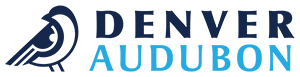Event Template (copy to create a new event)
Event Details
Copy this event and edit your new event. The easiest way to do this is from Neon's many Events page. Find the template event, hover your mouse over
Event Details
- Copy this event and edit your new event. The easiest way to do this is from Neon's many Events page. Find the template event, hover your mouse over the right-most column (shown as "…") and select copy event (just once).
- Open the newly created event and hit the edit button.
- You don't have to change everything, but you do have to change these things:
- Add the event name
- Add ONE SENTENCE that summarizes the event (e.g., In this workshop, you'll learn how to attract birds into your yard with native plants)
- Select a category so that the website knows how to handle this event. If you aren't sure, ask.
- Maximum attendees
- If this event is free of charge, please select the topic "Free Event," which will add a special banner on the event on our website.
- No action required, but verify that "Publish Event Page" and "Enable Event Registration Form" and "Create Neon CRM accounts from all attendees" are selected.
- Fill in the date and time information below
- If event is free, no action required. If not free, change selection to either single admission or multiple ticket prices one per attendee ticket
- for single admission, click that option and enter pricing
- for multiple ticket pricing, click that option, finish editing the event, and save because you set up ticket pricing in another area.
- once saved your event description, etc., you will see a blue message at the top of the screen, click "create a ticket price"
- Enter name of pricing (such as nonmember or member) and enter the associated fee. Those two are required fields.
- REPLACE ALL TEXT IN THIS AREA WITH YOUR DETAILED DESCRIPTION. ALL TEXT IN THIS BOX WILL SHOW UP ON OUR WEBSITE.
- For events that have multiple timeslots/sessions (only applies to Birdbanding and Mother's Day Breakfast), please enter the code "Series" above. This code is required for the website to properly handle an event with multiple timeslots.
- For webinars:
- Delete emergency contacts and liability waiver items. To do this, exit this area, scroll down and press the event custom fields" area and press the "event custom fields" button. Uncheck the two emergency contact items at the bottom of the list, uncheck the liability waiver item, and hit the submit button.
- Include this at the bottom of the description: "You will receive an email before the webinar with instructions for how to join. To avoid our email ending up in your junk/spam folder, please add emails from "@denveraudubon.org" to your approved list or add us to your contacts. If you don't hear from us, please check your spam/junk folder. If you have problems logging in, please contact" [Karl or Kate, depending on who is hosting the webinar, Karl's cell is 720-274-2473 and Kate's is 918-991-9367].
- Please fill in the event location. If the location is our nature center, you must enter "Denver Audubon Nature Center" so that the website properly recognizes the address
- FOR IN-PERSON PROGRAMS: THE EVENT DESCRIPTION SECTION MUST INCLUDE:.
- PLEASE NOTE: You must register for this field trip (limit: 6 people) and complete the liability form when you register. Walk-up or impromptu participants will not be allowed. Other requirements are described below.
Program description here
-
- COVID Guidelines: We will follow the current guidelines for the county where the program takes place.
Time
January 1, 2027 7:00 am - 10:00 am(GMT+00:00)